How to create an account?
3 Quick Steps to Creating a Turbosmart Website Account
Step 1
From the home page navigate to the top right hand corner of the page.
Step 2
Click on the little man icon to register an account.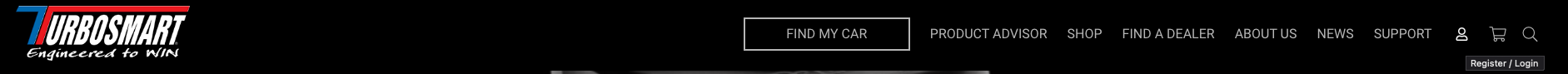
Step 3
Fill out the form fields. Select a country, add your email and create a password. 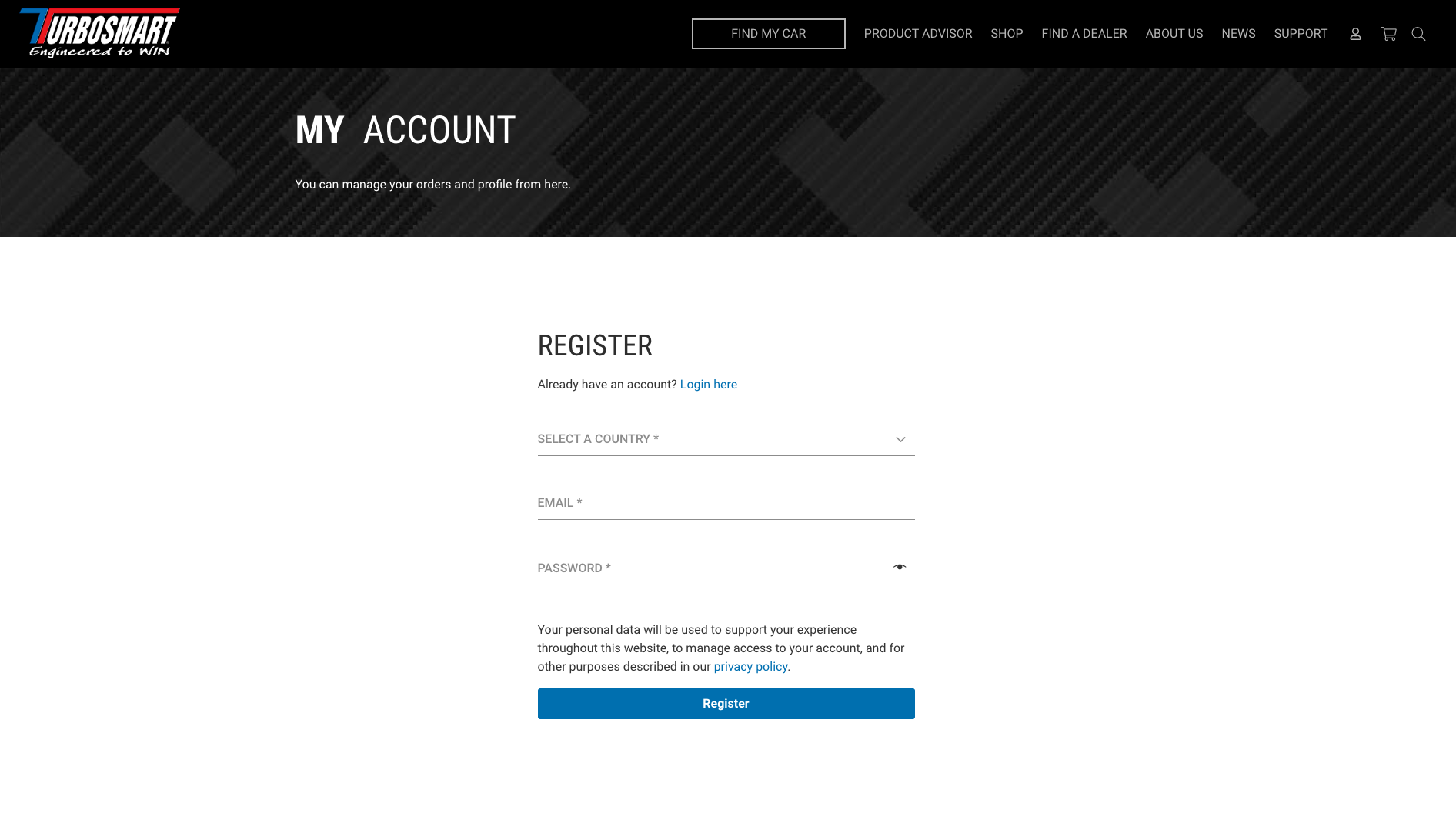
CONGRATULATIONS! You now have an account on our website. Thank-you for taking the time to register an account.